BC Game App for iOS and Android in Pakistan
BC Game app is your shortcut to mobile casino gaming and sports betting in Pakistan, available for both iOS and Android devices. The app connects you to all the BC Game features and offerings, including an up to 470% welcome bonus + 400 Free Spins. Get the app on your phone today and test your luck at winning big.
Download and get welcome bonus up to 60,000,000 PKR.

- 1000+ Downloads
- 22.04.25 Last update
About the BC Game App in Pakistan
BC Game app enables players in Pakistan to place their sports bets and play casino games while on the go. It has an intuitive interface and makes it easy to sign up, refill your balance, play, and withdraw. Welcome and regular promos and 24/7 support are also accessible on mobile. All features work smoothly without lags or glitches, and the app is regularly updated to further improve the service.

| Supported OS |
|
| File size |
5.4 MB |
| Language support |
31 languages including Urdu and English |
| Price |
Free to download and use |
| License |
Anjouan, No. ALSI-202410011-FI1 |
| Total games |
9,000+ |
| Sports and Esports |
43 categories |
| Welcome bonus |
470% 4-deposit bonus + 400 Free Spins |
| Customer support |
|
Benefits of the BC Game App for Pakistani Users
BC Game is a feature-rich online betting and casino site with cross-platform compatibility. Pakistani users don’t have to enter it from the desktop only – the sportsbook, casino lobby, and all the promos are readily accessible from your iPhone, iPad, or Android gadget. Here’s how the mobile app makes it happen:
- Lightweight and fast. The app is only 5.4 MB and works even on older devices;
- Full access. You can play 9,000+ games and bet on 40+ sports straight from your phone;
- Easy payments. Top up and cash out with JazzCash, Easypaisa, or crypto;
- Urdu support. The app is localized into your local language.

Download and Install BC Game APK for Android in Pakistan
For Android users, there’s a downloadable BC Game APK right on the website. It will occupy little storage space on your device and save you from the need to open the browser every time. The steps to download and install the APK are below:
- Visit BC Game. Open the official site in your device’s browser.
- Locate the app. Click on ‘Application’ in the left-hand navigation menu.
- Pick Android. Tap on ‘Android Installation’ to get the APK file.
- Install the APK. Turn on installations from unknown sources in settings, find the APK in the Downloads folder, and run it.
- Launch the app. Tap on the app icon on your home screen and sign up or register.

System Requirements for Android
The BC Game app works on most Android smartphones without issues. It doesn’t need much processing power, and even low-end models are suitable for it. The basic specs are as follows:
| Parameter | Details |
| OS version | Android 5.0+ |
| Free space | 20 MB+ |
| RAM | 2 GB+ |

Compatible Android Smartphone Models
The BC Game app runs on most mobile devices used in Pakistan. You don’t need a flagship model – any phone with Android 5.0 or above will suffice. Below are some compatible models:
| Brand | Models |
| Samsung | Galaxy A12, A21s, M11, J7 prime |
| Xiaomi | Redmi Note 8, 9A, 10, Poco M3 |
| Oppo | A15, A53, F11 |

How to Download and Install BC Game for iOS?
BC Game doesn’t have a native iOS app via the App Store, but you can install it as a PWA shortcut. It will let you launch the casino and sportsbook just like a regular app. Here’s how to set it up:
- Open the site. Launch Safari and access the BC Game website.
- Tap Share. Press the share icon at the bottom of the screen.
- Add to Home Screen. Choose this option to create a shortcut.
- Confirm adding. Tap ‘Add’ and the icon will appear on your home screen.
- Run the app. Tap the icon to enter the casino instantly.

Technical Requirements for iOS
The PWA version works on most iPhones and iPads. Unlike downloadable apps, it doesn’t require storage space. However, you will need a stable internet connection.
| Parameter | Details |
| OS version | iOS 12 or higher |
| Storage | Minimal (web-based) |
| Browser | Safari is recommended |

Compatible iOS Smartphone Models
The PWA shortcut doesn’t demand much from your phone. It basically needs a browser, and it’s compatible with all modern iPhones. Below are the most-used models in Pakistan that fully support it:
| Brand | Models |
| Apple | iPhone 7, 8, X, XR, 11, 12, 13 |

Creating an Account Using the BC Game App
The sign-up process in the BC Game app doesn’t differ much from that on the site. It works the same for iOS and Android and only takes a few taps. The guidelines are below:
- Start the app. Tap on the BC Game icon to run the app.
- Tap ‘Sign Up’. Press the sign-up button at the top of the homepage.
- Choose a method. Register using email, phone, or social login.
- Follow the prompts. Depending on the sign-up methods, either type in your email/phone and password or authorize with socials.
- Confirm. Tick the checkbox to accept the terms and verify your age, then tap ‘Sign Up’.
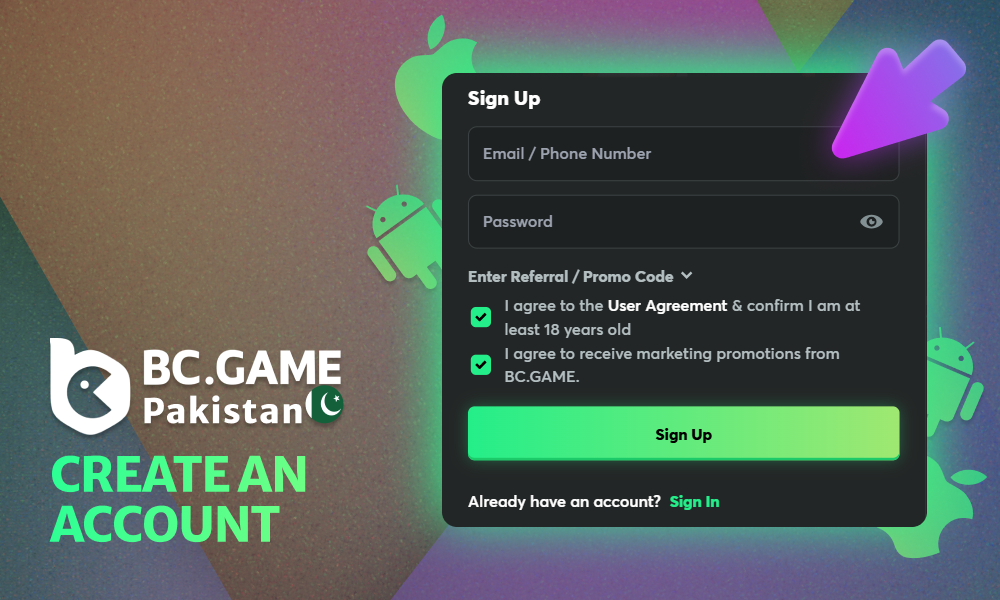
Mobile Bonuses Available for App Players
The app gives players the same perks as the desktop version. Plus, it’s easier to access them on the go. Here’s an overview of the promos you can get advantage of:
- Welcome package. Get up to 470% over the first four deposits, along with 400 bonus spins;
- Welcome lottery. Spend $10+ on bets, claim lottery tickets, and get a chance to win a portion of the $100,000 prize pool;
- Daily free spins. Play qualifying games and win extra spins in daily draws;
- Sports rebate. Receive up to 10% rebate on UEFA Champions League bets;
- Spin to win. Place bets at PlayAce live tables and get a shot at winning cash prizes;
- Slot tournaments. Spin the reels and compete for a slice of the $570,700 prize pot.

Betting Options on the BC Game App
The BC Game app gives you access to a comprehensive sportsbook that covers over 40 sports. You can place pre-match and in-play bets and select from numerous betting markets available for each event. Here are the most popular sports and events to bet on from mobile:
- Cricket. Bet on the Pakistan Super League (PSL), international T20s, ODIs, and Test matches;
- Football. The bookmaker accepts bets on local Pakistani leagues, the English Premier League, the UEFA Champions League, and more;
- Tennis. The events to bet on include ATP, WTA, and major Grand Slams;
- Esports. Games like Dota 2, CS:GO, Valorant, and League of Legends are covered with live betting.

BC Game Casino Games via App
The mobile casino lobby is just as extensive as on the desktop. Whether you prefer RNG-powered or live games, BC Game has it all in the app. Once you launch it, expect to see the following:
- BC Originals. There’s a solid collection of exclusive in-house games like Crash and Limbo;
- Slots. These machines come in different themes and mechanics including jackpots, Megaways, cluster pay, and bonus buy-ins;
- Live casino. Blackjack, poker, baccarat, and roulette tables with human dealers are streamed to your screen;
- Table games. Classic casino games are also available for solo play in the RNG format.

Differences Between the App and the BC Game Mobile Version
The app and the browser version of the betting site have very similar interfaces. However, accessing and using each option differs slightly. See a quick comparison below:
| Feature | App | Mobile Version |
| Speed | Faster loading | Depends on the browser |
| Access | 1-tap from the home screen | Involved launching the browser and typing in the address |
| Updates | Manual via APK/PWA | Always the latest version |

Payment Methods via the Mobile App
BC Game caters to Pakistani players with its support for local payment methods. These methods are accessible via the mobile app too. Here’s a rundown of deposit and withdrawal options:
- JazzCash. It’s a popular mobile wallet often used to buy crypto through P2P exchanges;
- Easypaisa. Gamblers in Pakistan use this wallet to fund accounts indirectly via local exchangers;
- Crypto. The app lets you top up and cash out in USDT, BTC, ETH, and other major coins;
- Bank transfer. For larger transactions (3,000-200,000 PKR for deposits and 1,000-400,000 PKR for withdrawals), bank transfers might be a worthy choice.

How to Withdraw Winnings in the App?
Requesting a payout through the mobile app is an easy process. You can receive your winnings in your bank account, Easypaisa, JazzCash, or a crypto wallet. Follow these steps to cash out:
- Go to the cashier. Sign in to your profile and head to withdrawals.
- Pick a method. Choose how you want to receive a payout – via Easypaisa, JazzCash, local bank transfer, or crypto transfer.
- Input the amount. Type in the sum you want to withdraw in PKR or crypto (ensure it’s within the allowed limits).
- Confirm the request. Double-check the details, accept terms, complete 2FA if needed, and click ‘Confirm’.

Instruction for Uninstalling BC.Game App from Smartphone
You might want to remove the BC Game app to save storage, switch devices, or troubleshoot an issue. If you’re using the iOS PWA shortcut, just delete the icon from your home screen. The steps below apply to the Android APK version.
- Find the app. Look for the BC Game icon on your Android home screen.
- Tap and hold. Press and hold the icon until the action menu pops up.
- Proceed with deletion. Tap ‘Uninstall’ or drag the icon to the trash bin.
- Confirm removal. Accept the prompt to delete the app from your device.

Customer Service via the Apps
BC Game offers round-the-clock player support. Should you encounter any issues with your account, payments, or games, you can get help right in the app. The support channels include:
- Live chat. It’s the fastest way to get a reply, available 24/7;
- Discord and Telegram. You can join the official community channels and ask questions there;
- Bitcointalk. Players often interact with the casino reps through the forum threads;
- Social media. There’s an option to DM support on X (Twitter), Facebook, or Instagram.

FAQ
Is it legal to use the BC Game app in Pakistan?
BC Game holds a valid license and operates globally. While online gambling isn’t officially regulated in Pakistan, many players use offshore sites without legal issues.
How often should the BC Game app be updated?
Android users should check for updates every few months. iOS players don’t need to update the PWA as it stays current automatically.
How to log in to the BC Game app?
Open the app, tap ‘Sign In’, and input your registered credentials. You can also log in with social accounts if previously connected.
How to install the BC Game app on a tablet?
Use the same process as with smartphones. Download the BC Game APK on an Android tablet or add the shortcut on an iPad via Safari.